Do you have a strong password setup in Ubuntu ? Or has Ubuntu forced you to setup with strong password and now you want to have something simpler ? Well, to put it simply, Please don't. You should not have weak passwords anywhere. They are prone to malicious attacks and cyber crimes.
But, if you are bored and irritated to keep typing password that is long and that does not make sense therefore, you feel like your life is being sucked away by the very thing you had setup. You want just an easier life like me, then follow these steps to set your password anything you like without any validation and restrictions.
Bring up terminal
CTRL + ALT + TFind the username from the terminal
user@ubuntu username -> userEnter following command to setup password
sudo passwd <username>In this case, its like:
sudo passwd userEnter current password
When asked for new password, enter new password
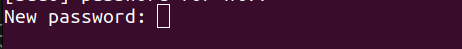
It may warn for weak password but do not worry. It is just a warning. When asked to retype new password, enter same password.
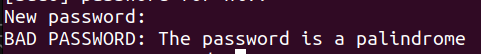
If everything is in order, Password should be updated successfully.
Check if password is changed by logging out of the account and then trying to login again.
Hope you now know how to setup weak password. But, really, you should not do this. LOL !












