You can use GIT in either HTTPS or SSH methods. Most common way to access GIT is through HTTPS, which is uses authentication based on user's password. But recently, github has restricted using of passwords and enforces user to use their Personal Access Token (PAT) which you can generate in developer settings of github account settings. But if you want to use SSH and avoid complex setup process, follow these steps:
Open terminal or Command
CTRL + ALT + TGenerate public SSH key
ssh-keygenWhen it asks you to setup name and passkeys, enter secured one
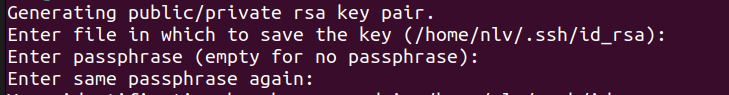
Public key will be saved and then open the saved file and copy the public key.
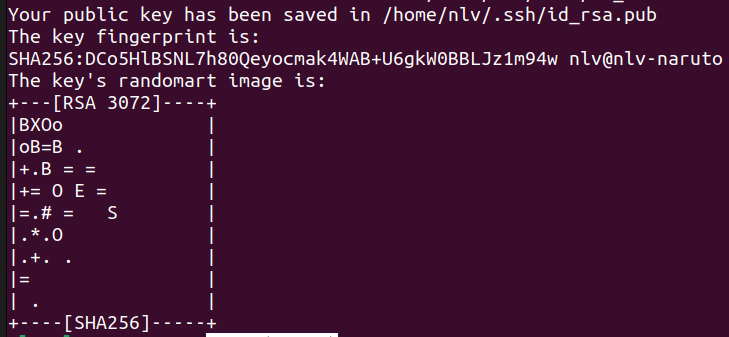
Now, Login to github and go to settings > SSH and GPG keys > Add New SSH key
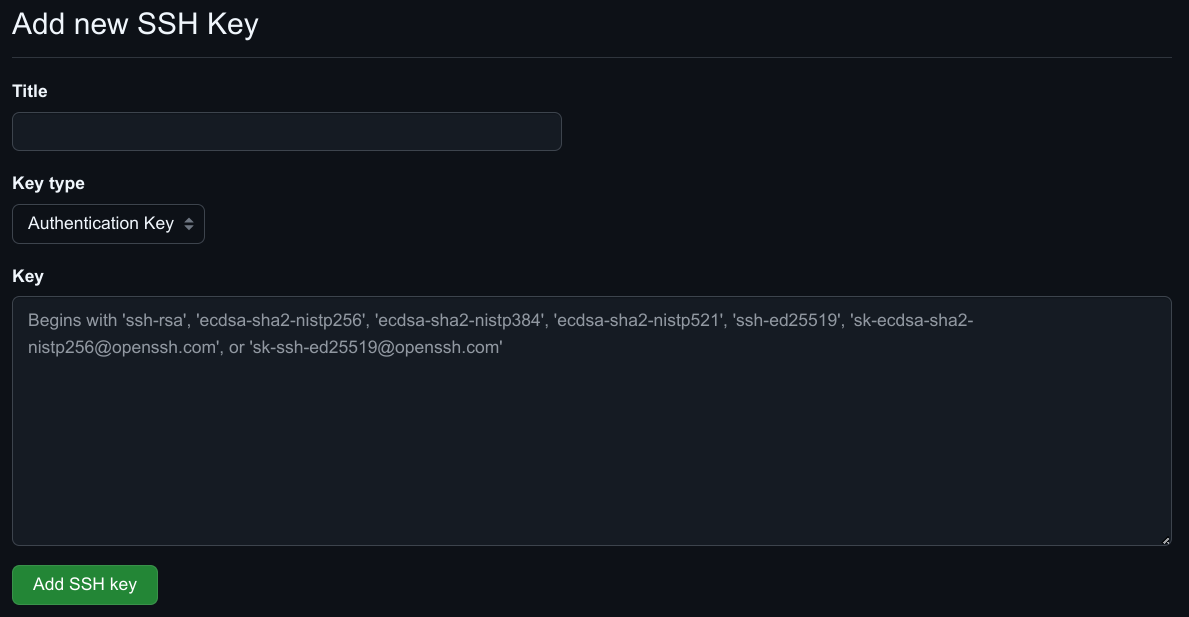
Copy and Paste the generated Public key here and save.
Congratulations ! You have successfully setup SSH in your device.












